
Learn, Play, Earn.



One tool, infinite creations.




Join the Creator community.



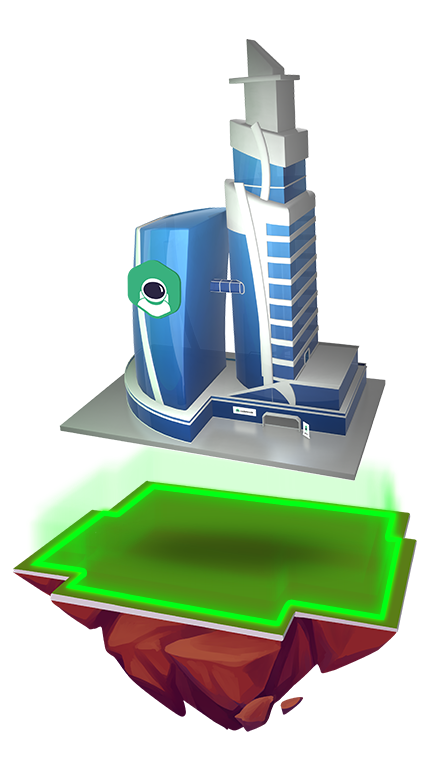
Build your world
Building is a breeze: have fun, unleash your creativity, and bring extraordinary experiences to life.

Train your creativity
Learn while having fun: develop specific skills and know-how on cutting-edge technology day after day.
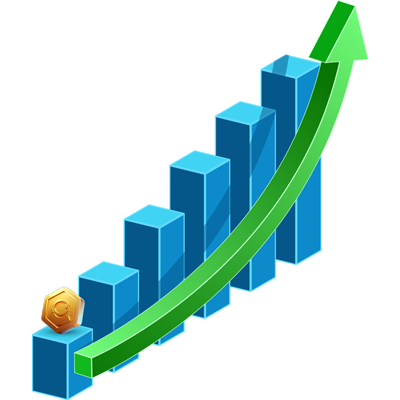
Generate revenue
Put your creations up for sale and take advantage of business opportunities to make money from your creativity.
The Build2Earn metaverse for Creators.
A new adventure awaits you: Coderblock is a virtual universe where you can create, share and earn from your virtual experiences!
The platform is fully web-accesible and allows you to create and enjoy immersive experiences and gamification logic in the shoes of your 3D avatar.

A visual editor for your creations.
Among the tools in Coderblock Studio, the Builder allows you to shape your personalized experiences. An online visual editor where you can build, edify and compose your favorite scene in a few simple steps, with no technical skills required.
Scenarios, environments, interacting objects, conversations with NPCs, quests: unleash your creativity in Coderblock with the over 1,000 assets available in the library or by uploading your own custom 3D models!

Choose from assets in the library
Over 1,000 available 3D assets divided into categories: furniture, natural elements, buildings, interacting objects, NPCs, feature objects, and more!
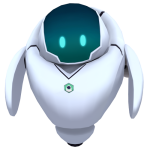
Upload your 3D models
Do you have advanced 3D modeling skills? Upload your assets in .glb format to fully customize your scene and make it exclusive!
Explore Coderblock
Studio opportunities
to create.
Start building
Together with our Creators.









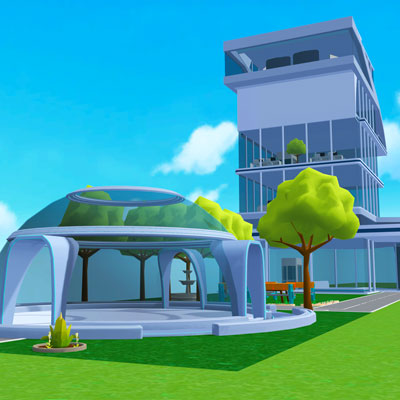
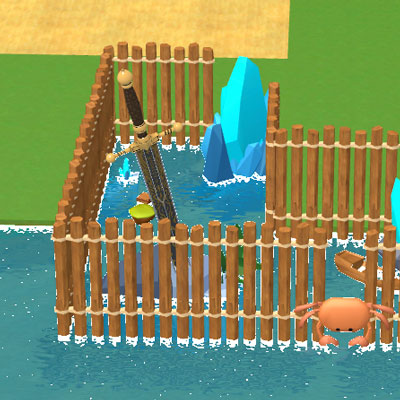


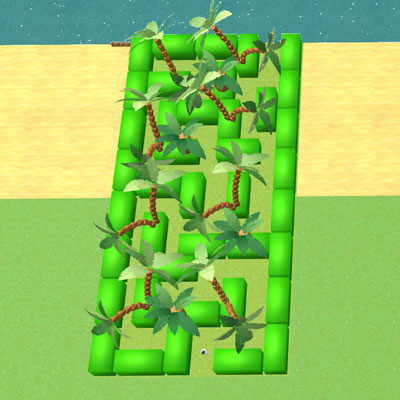





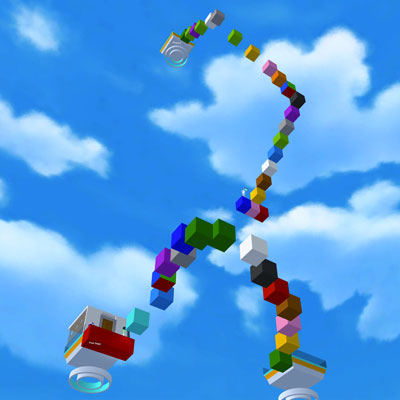
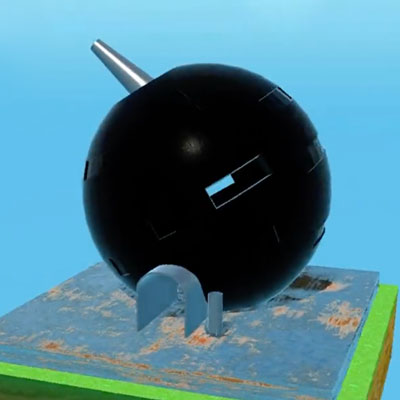



F.A.Q.
Do I need technical skills to build?
No, Coderblock Studio is accessible to anyone who wants to have fun and learn in a few steps how to build a virtual scene. The online editor does not require any downloads or specific 3D graphics or modeling skills. Thanks to the intuitive layout, you can choose objects to place in the scene, move, position, scale, and combine them with each other.
What can I create with the Builder?
With Coderblock’s online Builder you can construct buildings, natural scenery, furnish indoor and outdoor settings, insert screens for live streaming or broadcasting video content, tables for networking, NPCs with conversation streams, fun quests, and much more!
Can I import my 3D models?
Yes, in addition to having over a thousand items within Coderblock’s constantly updated free gallery, you can upload your own custom 3D models in .glb format.
How can I use my scenes?
There are endless ways to use your virtual creations: use the scenes to meet your friends or organize private or sponsored events, create an office to work with your co-workers or meet with clients, use them as a space to share with members of your community, or even to organize trainings and networking spaces.
How can I make money from my creations?
In addition to the business uses related to your scenes (for example: if you organize events, you can decide to have sponsors pay you to reserve their space within your virtual pavilion. Had you thought of that? 😉), your creations become a real product for sale and through which to earn within our storefront: Coderblock Marketplace.
How do I upload my creation to the Marketplace?
Once you have created your virtual experience, if you have the Premium plan, you can publish it and offer it for sale on the Coderblock Hub Marketplace, the public showcase where companies and users can buy your creations.
Who determines the pricing of scenes in the Marketplace?
The price will have a basic minimum value, but will be set independently by the Creator depending on the size and quality of the scene created, according to a self-regulating market logic.
Can I sell my creations more than once?
Yes, within Coderblock Marketplace your virtual scene becomes a real asset that you can duplicate and resell as many times as you want!
What percentage do I earn from my creations?
You will be able to earn 70% of the sale price from every single creation that is purchased on the Marketplace.
How does copyright work?
Like all platforms where you can create virtual scenes, in order to replicate a scene, you must rebuild it piece by piece from the Builder, using the assets available in the library. As for custom objects imported from outside, copyright is vested in the user who first uploaded it.
Can I invite users to my scenes?
Of course, your scenes can be shared with a direct URL and can host a maximum number of CCUs (concurrently connected users), depending on the plan you choose. Each virtual experience is designed to be shared and provide a space for communication, connection and comparison with other users.
What is the difference between virtual scenes and lands?
Although the opportunities for creation are the same, there is a substantial difference between scenes and lands.
The scenes are separate, non-interconnected virtual microcosms.
Lands, on the other hand, are virtual terrains over which one holds a property right, registered through smart contracts on blockchain, entered through coordinates within an open map, theOpen World. This world is accessible and explorable by any user on the platform, and having a presence within it opens up various opportunities in terms of visibility and awareness, and, as a property, it also gives the opportunity to have the value of the land increased and be able to rent or resell it to third parties.
Is it possible to access the Coderblock Open World?
Certainly,Coderblock’s Open World is nothing more than the shared virtual universe, which can be visited in the first person through your avatar. Within Coderblock you can visit the lands of other Landowners who have already built their own experiences. Visit the Open World from here.


















